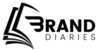It is in the first few seconds of contact between a user and your website that things matter most. The initial impression of a website becomes unattractive to customers who find its site slow to load, and they’ll abandon the site without a peek at what you have to offer. Studies indicate that today’s mindsets of users are instant access when it comes to information, so for the customer experience part, the speed of the website loading is vital.
Performing consistent load speed tests and employing maximum techniques for reducing the load time of a site can give an increase in positive impacts on satisfaction levels.
This blog contains practical and results-oriented strategies on how to optimize speed on the website while giving you the experience in design and effective performance-from answering the question, “How can I optimize a website for speed?”
Why Website Speed Matters for Conversions?
It can often be hard to figure out how websites and web pages are perceived by users, judging by speed alone. Research suggests that the speed at which a website loads pages is a major factor for users to find satisfaction and hold up their potential for reliable conversion. With the advent of a one-second additional page load, studies have revealed that user satisfaction and its possible conversion rates could drop severely. Page speed is a confirmed ranking factor as far as SEO is concerned; the faster a site loads, the better it ranks in search engine results.
Simply put, a fast website:
- Improves user engagement
- Decreases bounce rates
- Boosts search engine rankings
- Increases conversion rate and revenue
Also Read: Top 17 On Page SEO Checklist to Follow in 2025
Proven Strategies to Optimize Website Speed

Step 1: First of All, Run a Website Loading Speed Test
Before anything else, you need to hear the existing performance status of your website. A website loading speed test helps you understand how fast your pages are loading and reveals those things that require further improvements. Google PageSpeed Insights, GTmetrix, and Pingdom are a few tools that will assist you in checking loading times from multiple locations and devices.
When conducting a load speed test, pay attention to:
- Time to First Byte (TTFB) – Measures server responsiveness.
- First Contentful Paint (FCP) – Indicates how quickly users can view any visual content.
- Largest Contentful Paint (LCP) – Assess it for when the core content is visible.
- Cumulative Layout Shift (CLS) – Evaluates visual stability.
These metrics help you determine which parameters will then be the priority for the most significant detractors concerning your site’s performance.
Step 2: Decrease Page Load Time by Optimizing Images and Media
High-quality images and uncompressed media files are among the most common causes of slow websites. Further practices to reduce site loading times are as follows:
- Modern file formats such as WebP and AVIF, which render high quality at low sizes, should be used.
- Compress images using one of the tools available for that purpose, such as TinyPNG or ImageOptim, without compromising their visual clarity.
- Enable lazy loading so that images load only when they come into the user’s viewport.
- Optimize videos by hosting them on YouTube or Vimeo instead of your server.
With the right media optimization, you can keep a fine balance between quality and performance and, therefore, a fast loading experience.
Step 3: Minimization of HTTP Requests
Each single file or script that a webpage calls to load creates an HTTP request. The more the requests, the slower the performance. Reducing these requests is central to web performance optimization.
Some of the suggestions for the reduction of HTTP requests are:
- When possible, combine CSS and JS files.
- Delete all unnecessary plugins or scripts.
- Use icon fonts or SVGs instead of icon images.
- Use CSS sprites for commonly used graphics.
This would facilitate load speed and lessen the burden on the server.
Step 4: Set Browser Caching
Browser caching refers to storing certain elements of your website locally on a visitor’s device for faster loading on subsequent visits. Thus, making sure to configure policies of the cache instructing the browser to recall those static resources[pictures, CSS, JS] from its local cache instead of downloading them again.
Best practices of browser caching:
- Set cache-expires for your static assets.
- Control storage behaviour with cache-control header settings.
It is a very easy and useful step in reducing web page load times and optimizing the repeat user experience.
Step 5: Enable Content Delivery Networks
CDNs deliver the static content of your site through several servers geographically distributed worldwide. This means when a visitor calls your site, the CDN delivers files from a server closest to them, which greatly helps reduce latency.
Benefits of CDNs on website speed:
- Fast source for different regions.
- Lower server load and bandwidth consumption.
- Enhanced security with built-in DDoS protection.
In the case of a global player, CDN becomes a necessity to maintain the user’s performance, irrespective of their location.
Step 6: Minimize and Compress Your Files
Large files of CSS, JavaScript, and HTML can put pressure on loading time. Minifying these files will strip unwanted whitespace, comments, and characters, while compression helps reduce next file size even more.
Best practices:
- Use Gzip or Brotli compression.
- Code minification can be achieved using tools such as UglifyJS, CSSNano, or HTMLMinifier.
- Conduct regular audits of your code to remove unused parts.
Regular code audits must be performed to eliminate unnecessary parts.
As a result, the effect on file size is terrific, from which the SEO page speed will benefit greatly.
Step 7: Choose High-Performance Hosting to Decrease Page Load Time
It is the most important factor concerning your hosting provider, as they really affect the load speed of your website. The cheapest and most effective option is shared hosting; however, it proves inefficient during busy days.
Consider upgrading to:
- VPS (Virtual Private Server) hosting
- Dedicated servers
- Cloud-based hosting solutions
It is mainly a reliable hosting infrastructure that helps to ensure optimum server response times under high demands.
Step 8: Lightweight Theme and Framework for the Website
A website shouldn’t have been made slow with its beautiful appearance. Heavy themes loaded with excessive animations, big scripts, and poorly optimized code can really slow down your site.
Key recommendations:
- Choose a theme that is built to load quickly and be mobile-friendly.
- Avoid overdependency on third-party scripts and widgets.
- Periodically carry out loading speed tests to check that performance remains unaffected after any design updates.
Step 9: Continuous Monitoring and Maintenance of Website Performance
There are no offline optimizations. Constant surveillance plays a key role in guaranteeing the performance gains as time goes by.
Some of the strategies for ongoing maintenance include the following:
- Monthly speed load tests.
- Updating of plugins, themes, and CMS platforms.
- Metrics such as LCP, FID and CLS should be monitored via Google Search Console.
- Check into the possibility of conducting security audits: it’s one way to make sure you would remain malware-free and hence, your systems are quick.
Continuous monitoring can take care of minor performance lags before they convert into losses in transaction turnover.
Step 10: To Eliminate Server-side Bottlenecks
A clear point of discussion, oftentimes an untypically bottlenecking read comes from the back pipe end of the whole process, not the frontend of application development as opposed to what many people think.
Server Tuning might be the solution to those bad load times.
Consider These Solutions:
- A more advanced database and properly optimized queries.
- Varnish Cache-like use of server-side caching solutions.
- Upgrade server machines or their allocated resources.
Speed is among the landers of success as it provides an upper hand in the digital marketplace. A site with excellent website loading speed that takes no time to load will benefit the user experience, engagement, and conversion rates. Accordingly, use of the strategies listed above, together with the more complex web performance optimization tools, would ensure that a business has its sites optimized to address the interests of users and search engines.
Remember, website loading speed is no longer all about the technical specs; speed is user satisfaction, either in SEO terms or the bottom line in the end — the return on investment.