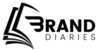WordPress is one of the most used CMS (content management systems) because this unpaid content management system is easy to access and SEO-friendly. In WordPress, SEO plays a major role in increasing the website’s visibility and ranking factors in the Google search engine. In this blog, we will talk about the WordPress SEO Guide to help you manage your website with the right approaches.
WordPress SEO: The Ultimate Guide
Choose a Quality Hosting Provider: Ensure your hosting because it affects many things that are related to SEO techniques, such as site speed, uptime, and security. However, it will give many ideas before starting a website. In another case, if you already have a web hosting service but are not satisfied with the work you can also change it. Most quality hosting providers will be more than happy to help you migrate your website from competitors.
- High Uptime
- WordPress Friendliness
- Free SSL
- Location of a Server
- Quality Support
Use an SEO-friendly Theme: First, you need to install the WordPress theme, you will find the “Twenty Twenty-Something” theme. Moreover, you will probably want to explore different to explore more themes to personalize your site. This initial step is one of the major roles play while we work with the WordPress SEO theme.
Why is investing in WordPress SEO?
Investing in WordPress SEO is the ultimate to achieve fruitful results. It helps to know page speed (like how much time a page will take to upload). WordPress SEO is one of the best integrations between the content management system and the SEO approaches to meet the Google ranking factors in the minimum time frame.
Make Sure Your Website is Indexable
Before proceeding to the next step, you need to ensure that your website is indexable. Otherwise, your updated content isn’t indexed by the search algorithm. Once you have done with indexing, you will have easy access to meet all requirements for your website’s content. As a result, it will help you manage the data on your whole website. However, it helps you manage.
- To check the site’s visibility, click on “Settings.”
- Then, choose the “Reading” option from the drop-down menu
- Hit the checkbox right next to “Search Engine Visibility.”
- Ensure the box is not checked by default.
- The developers mostly used it to discourage search engines from indexing websites, which are under development.
- In other cases, if the website is live and all set to be ranked on the Google
- The next step is to be unchecked
Note: You need to check the box if the website is still under development. But, ensure to uncheck it later.
Set Up an SSL Certification
You can use a secure HTTPS connection required for further processing. However, it is a confirmed ranking factor. It will help your site to rank on the first page of Google. But, you don’t want the website to appear as “Not Secure” in the web browser.
You have to secure the website’s connection. However, you can create to encrypt it with an SSL (Secure Sockets Layer) certificate. However, this ensures that the data passing through your site is securely encrypted. You don’t need to worry, it is easy with the following steps:
- First of all, click on the Hosting Provider’s admin panel
- Choose the “Security” or “SSL Certificate” settings
- If you are unable to find it, just Google the SSL certificate settings
However, WordPress hosting providers offer a free SSL certificate known as Let’s Encrypt.
- Choose and install the certificate
- Make sure the SSL certificate is recognized and used correctly on the WordPress website
- Then, you can install the Simple SSL plugin
- Hit the click on the “WordPress Control Panel”
- Then, choose “Plugins” from the left menu.
- After that, click on the “Add New”
- Search for “Really Simple SSL”
- Once you find it and then click on the Install button
- Hit the Activation button and follow the prompt guidelines
Choose Your Preferred Site Address format: Google search engine offers two versions www and non-www which are considered two separate URLs. You have the choice to select anyone to protect your content from duplicity.
In the WordPress guide, there are small implications of using either format
ALL URLs included WWW. today many websites drop it. The thing is it is really up to preferences.
- left menu+settings
- Then, click on the general and then type in your preferred format in both the “WordPress address”
- Click on the “Site Address fields”
Permalinks that are SEO friendly: you can create more descriptive permalinks to help search engines and humans understand the page better. However, by default, WordPress prefer a plain URL structure. However, the best permalink format to pick in the WordPress setting is known as the “Post Name” structure. However, it means your WordPress would use the title of the post to make the URL.
Follow the guidelines in just 3 simple steps:
- First of all, open the settings
- Then, click on the Permalinks
- choose “Post Name”
Install and Configure a WordPress Plugin
To install the Yoast SEO WordPress Plugin, perform the following steps:
- Initially, open the WordPress control panel
- From the left menu, hit the next click on the “Plugins”
- Then, choose the “Add New” button
- Find the “Yoast SEO” and click on the “Install Now” button
- Once you find it, then click on the “Install Now” button
- When Installation is complete, then hit the Activate button
Moreover, submit your Sitemap to Google Search Console. Then, you have to find the Sitemap URL in Yoast. After that, submit the sitemap URL to the Google search console. Ensure About the Non-index important changes. Now, you have to plan the architecture of your site. Then, avoid the keyword Cannibalization. However, nest your pages into the subfolders. Once you have done this, create an easy-to-navigate menu.
Additionally, you can use post categories correctly. Then, use a reasonable number of categories to make sure about the subject of your content. Once you have done that, then optimise the category pages. With enable breadcrumbs, do Keyword research and then create great content. Must be sure about the SEO-friendly users and use the headers appropriately. The next step is to write the optimized title tags and craft a Unique meta description, linking internally, and then write the descriptive image text. You have to approve comments manually and speed up your website. After that optimize your images. Then, markup your pages with schema and secure your WordPress website. However, the final step is to use a Backup Plugin and use the last update dates.
Final Words
We hope the above information is enough to know the facts about the WordPress SEO guide. The right approach to the WordPress and SEO guide will help you rank at the top in the Google search engine rankings.
FAQ’s
WordPress offers many SEO-Friendly themes. For relevance, the search engine spiders examine more than Keywords and metadata. With WordPress don’t have to worry about optimizing your design site design for SEO.
In WordPress, you will find the three best SEO approaches which are Blogs, Product copy and Online copy are all examples of On-Page SEO. However, off-page SEO refers to all activities that take place outside of your website and support the link-building Strategy.
SEO is one of the most important factors in WordPress to meet visibility and ranking requirements.
You need to ensure that your website is accessible to the Google search engine after creating a Google Webmaster Tools account.