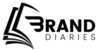Once upon a time, we all had one tab open. Then five. Then 37. Next thing we know, our laptop fans sound like jet engines, the battery is begging for mercy, and that one tab we needed… crashed.
So, naturally, the browser blame game begins. Is Chrome being dramatic again? Would Firefox have handled it better? You’re not alone if you’ve ever asked, “Should I switch to Firefox?” or “Why is Chrome hoarding memory like a digital dragon?”
In the great debate of Chrome vs Firefox, things get technical, personal, and sometimes even philosophical (because yes, browser choice is a personality trait now).
Let’s settle the score — Chrome vs Firefox in terms of speed, privacy, extensions, and everything else. One click at a time.
What is Firefox?
The Mozilla Foundation, a nonprofit organization dedicated to developing ethical and accessible online resources, created the open-source Firefox web browser.
Firefox, which was first introduced in 2002, is renowned for its focus on user privacy, openness, and autonomy from large tech companies. Firefox maintains a more impartial, privacy-conscious approach to web browsing than Google Chrome, which is intricately woven into the Google ecosystem.
What is Chrome?
Google created the free, open-source (kind of) web browser known as Chrome. Like that one guest who arrives late but somehow steals the show, it swiftly swept over the internet after its 2008 launch.
It is currently the most popular browser in the world, in part due to the fact that it comes pre-installed on Android devices and in part because it is incredibly quick, slick, and feature-rich.
So… What Sets Them Apart?
Well, we’ve met the main players: Firefox, the open-source underdog from Mozilla that prioritizes privacy, and Chrome, the feature-rich, lightning-fast behemoth from Google. They are both trustworthy. They both do the task. But what about the way they go about it?
When you dig under the hood, the real battle starts. We’re talking about privacy regulations, speed, RAM usage, extension ecosystems, and even mobile performance.
Firefox is praised by some for its openness and consideration for user information. Others can’t fathom abandoning Chrome’s speed and Google-sync capabilities. And then there are those just trying to stop their laptops from sounding like a spaceship during takeoff.
Chrome vs Firefox: Speed and Performance
Winner: Chrome
Google Chrome continues to hold a modest advantage in terms of speed. It continuously provides seamless performance across contemporary online apps, rapid page loading, and speedy JavaScript execution. Because Chrome’s V8 engine is tuned for intricate online tasks, it’s perfect for heavy browsing.
However, memory usage is frequently the price paid for this performance. Users with mid-range or older devices frequently experience Chrome’s notoriously high RAM consumption, particularly when numerous tabs are open.
In recent years, Firefox has advanced significantly, especially when the Quantum engine was added. It works well with several tabs and provides improved memory efficiency. It offers a more resource-conscious experience, even though it might not outperform Chrome in tests of raw performance.
Extensions and Add-ons
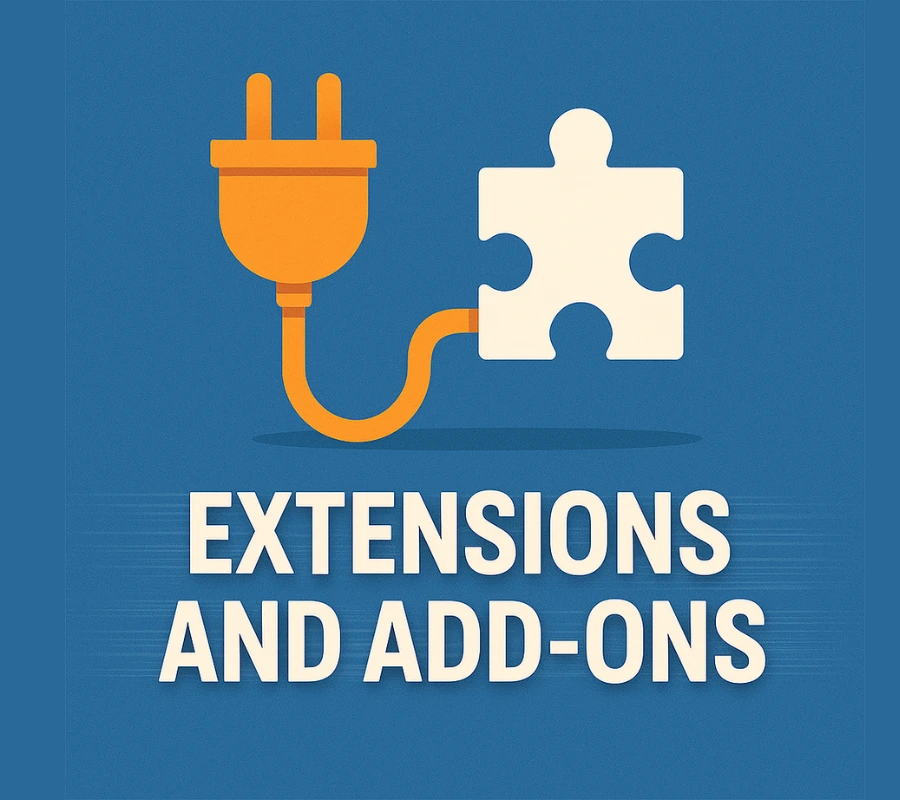
Winner: It’s a tie!
Strong libraries of browser extensions and add-ons that improve usability, security, and productivity are supported by both Chrome and Firefox.
- Thousands more extensions, such as those for password management, ad blocking, and communication, are available in the Chrome Web Store.
- Similar functionality is provided by the Firefox Add-ons Marketplace, which also gives users extra options if they want to further alter the behaviour of their browser.
This comparison is very even because the most popular extensions are available on both platforms.
Chrome vs Firefox: User Interface and Customization
Winner: Firefox
Chrome has few customization options despite maintaining a simple and clean design. Other than changing themes or bookmarks, there isn’t much room for customization in this straightforward yet practical interface.
The UI of Firefox, on the other hand, is more customizable. People can:
- Modify or eliminate toolbar components
- Use unique fonts and themes.
- Use the configuration settings (about:config) to change the user experience.
- Put user scripts in place for more control.
For users asking “Is Firefox better than Chrome for personalization?”, the answer is yes — Firefox offers a better user experience for those who appreciate visual variety and control.
Cross-Device Synchronization
Winner: Chrome
Chrome’s integration with Google accounts allows seamless synchronization of:
- Bookmarks
- Browsing history
- Saved passwords
- Extensions and settings
A seamless user experience is produced by this synchronization, which functions seamlessly on Android smartphones, tablets, and PC’s.
Although it functions effectively, Firefox’s Firefox Account feature, which allows for comparable syncing capabilities, falls short of Chrome’s level of integration, especially for customers who have already committed to Google services.
Developer Tools and Web Compatibility
Winner: Chrome (Slightly)
For many web developers, Chrome remains the preferred browser. Its DevTools, which offer sophisticated options for debugging, performance testing, and live editing, are thorough, quick, and completely integrated into the browser.
Additionally, Firefox offers a robust set of developer tools, including specializations in network analysis, accessibility inspection, and CSS Grid debugging. Firefox’s utilities are even recommended in some situations. However, Chrome has a little overall edge due to its speed and larger developer user base.
Chrome vs Firefox: Security Features
Winner: Firefox
Both Chrome and Firefox maintain strong security standards. They issue frequent updates, block malicious sites, and support sandboxing and site isolation to prevent harmful scripts from spreading across tabs.
Firefox adds additional layers with:
- Integrated breach alerts via Firefox Monitor
- DNS over HTTPS for secure DNS queries
- Built-in Facebook Container extension to isolate social media trackers
Chrome also offers built-in safe browsing features and password checks but lacks the same emphasis on anti-tracking by default.
If security and privacy are your top concerns, then yes — Firefox might be better than Chrome in your case.
Chrome vs Firefox: Quick Pros and Cons Table
| Feature | Google Chrome | Mozilla Firefox |
| Speed | Fastest | Slightly slower |
| Privacy | Ad-based model | Better tracking protection |
| Extensions | Largest library | Good support |
| RAM Usage | Heavy | More efficient |
| Open Source | No | Yes |
Chrome vs Firefox: Battery Consumption on Laptops
Why it’s important:
The energy usage of your browser is more important than you may realize if you’re using a laptop. Nobody enjoys having to rush to get a charger because their browser chose to launch a small CPU marathon.
Despite its speed and abundance of features, Chrome has a reputation for draining battery life, particularly when using a lot of tabs or complex web apps. Even when you’re not using it, it leaves background tabs open, which might stealthily use up system resources.
In contrast, Firefox has significantly improved its energy efficiency. Because it suspends background activity more intelligently, it tends to use less power, which can result in longer battery life, particularly on older or lightweight laptops.
Firefox frequently wins in real-world battery efficiency tests (such as those conducted by PCMag or TechRadar)—not by a significant margin, but enough to make a difference if you’re disconnected for several hours.
In short: Firefox may allow you to browse for extended periods without requiring you to go to a power outlet if battery life is a concern.
All and All
Look, we get it — browser loyalty is a thing. But if you’ve been riding the Chrome train for years, maybe it’s time to take Firefox for a spin (or vice versa).
Worst case? You go back to what you’re used to. Best case? You find a browser that better suits your habits, your battery, and your peace of mind.
You’ve got nothing to lose… except maybe a few background processes.
FAQ’s
Yes, Firefox offers stronger default privacy protections and doesn’t track your data like Chrome.
Chrome runs each tab and extension as a separate process, which consumes more memory.
Most popular extensions are available on both browsers.
Chrome is generally faster in raw performance and page load speeds.
Yes, Firefox syncs bookmarks, passwords, and history via Firefox Account.
Both are secure, but Firefox offers stronger anti-tracking by default.
Yes, Firefox has robust dev tools and excels in CSS and accessibility debugging.
If you value privacy and better RAM/battery efficiency, Firefox is worth a try.