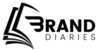WordPress has Hooks which are the points in the WordPress code where you can add custom code. However, these Hooks because they allow you to Hook into the WordPress code and add your functionality.
WordPress hooks are a powerful way to extend the functionality of WordPress and custom code to your website. Furthermore, they can also be used to improve your website’s technical SEO. In this blog post, we will discuss some of the ways you can use WordPress hooks to improve your technical SEO.
What are WordPress Hooks?
Before we delve into this term, let’s clarify what hooks are. WordPress hooks are points in the WordPress code where you can add custom code. Additionally, they are called “hooks” because they allow you to “hook” into the WordPress code and add your functionality. Hooks are functions that allow you to customize and modify various aspects of your website without editing the core code.
Moreover, WordPress offers two main types of hooks: action hook and filter hook. Action Hooks execute a specific function at a designated point in WordPress’s execution sequence, while filter hooks allow you to modify data before it’s displayed on the site. However, by utilizing these hooks strategically, you can improve the technical SEO of your WordPress website.
Types of WordPress Hooks
There are two types of hooks:
Action Hooks: Imagine these as “do something” tools. They fire at specific moments, like when a post is published, a user logs in, or a page loads. You can hook your code onto these moments to, say,
- send an email notification,
- display a pop-up,
- or even launch a rocket (metaphorically speaking, of course)
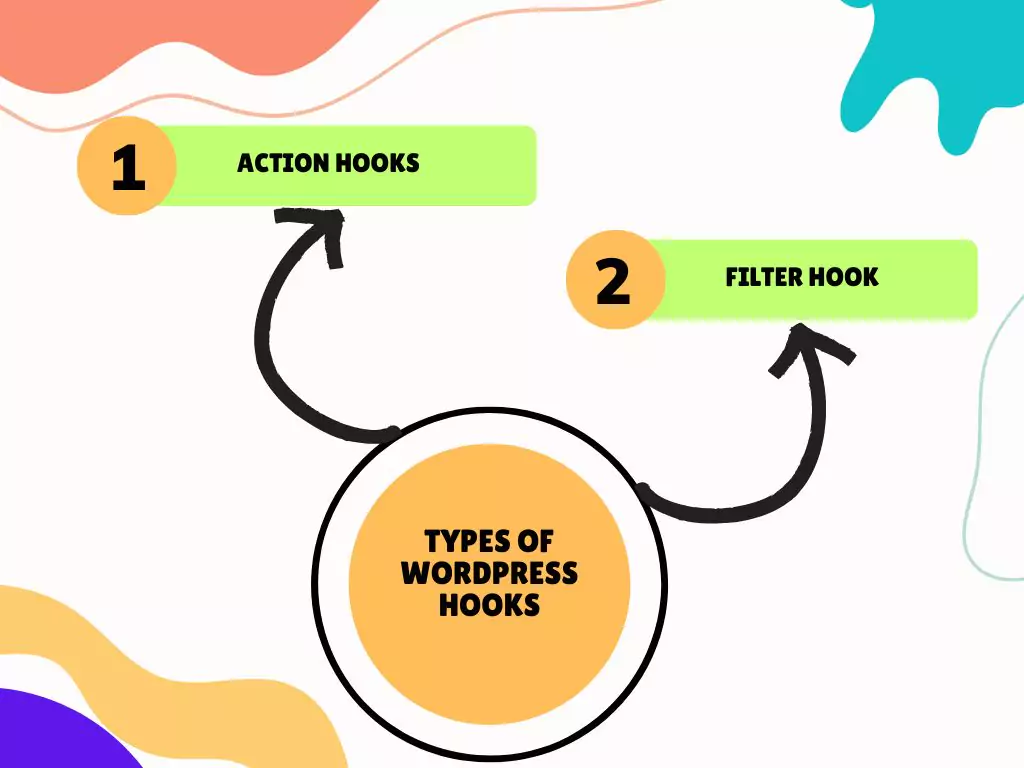
Filter Hooks: Think of these as “change something” tools. They intercept data flowing through WordPress, letting you modify it before it’s displayed or used.
Want to change the title of a post automatically?
add a watermark to the images
Filter hooks make it possible!
The Beauty of Hooks
They’re powerful yet beginner-friendly. No need to touch core files! With plugins and themes that provide tons of pre-built hooks, you can customize your website without coding skills. And if you’re feeling adventurous, learning basic coding opens up a whole world of possibilities.
How do I use WordPress hooks for SEO?
There are many ways you can use WordPress in Hooks to improve your technical SEO. Here, we listed a few examples to make it easy to understand:
- You can use these hooks to add custom meta tags to your pages. As a result, this can be helpful in search engines to understand your content and rank it more efficiently.
- Also, you can use hooks to add canonical tags to your pages.
- You can use hooks to add no-text tags to pages that you don’t want to be indexed by search engines.
- You can use the Hooks to improve the performance of your website. However, this can help improve your SEO rankings.
How Can WordPress Hooks Improve Technical SEO?
WordPress hooks play a crucial role in improving technical SEO by allowing developers to customize and optimize various aspects of a website. Technical SEO focuses on the backend aspects of a site that affect its search engine visibility and performance. Here’s how WordPress hooks can contribute to better technical SEO:
1. Meta Tags and Titles:
Hooks Used: wp_head, document_title_parts, pre_get_document_title, etc.
Improvement: Developers can use hooks to modify and optimize meta tags, titles, and other crucial HTML elements. This ensures that search engines receive relevant and keyword-rich information about each page, improving the site’s SEO.
2. Permalinks and URL Structure:
Hooks Used: post_link, pre_post_link, post_type_link, etc.
Improvement: With hooks, you can customize and optimize permalinks and URL structures. This is important for creating search engine-friendly URLs, which can positively impact SEO rankings.
3. XML Sitemaps:
Hooks Used: wpseo_sitemap_entries, wpseo_sitemap_index, etc. (for Yoast SEO plugin)
Improvement: XML sitemaps help search engines understand the structure of your site. Hooks allow developers to customize the content and priorities of the sitemap, ensuring that search engines prioritize and crawl important pages.
4. Canonical URLs:
Hooks Used: wpseo_canonical, rel_canonical, etc.
Improvement: Canonical URLs help prevent duplicate content issues. Hooks allow developers to set canonical URLs dynamically based on specific criteria, improving SEO by consolidating link equity and avoiding confusion for search engines.
5. Robots Meta Tag:
Hooks Used: wp_robots, wpseo_robots, etc.
Improvement: Controlling the indexing behavior of search engines is crucial. Hooks enable developers to modify robots meta tags, preventing search engines from indexing certain pages or avoiding duplicate content issues.
6. Schema Markup:
Hooks Used: wpseo_schema, wpseo_json_ld_output, etc.
Improvement: Schema markup provides additional context to search engines about the content on your site. Hooks allow developers to customize and extend schema markup, providing more detailed and relevant information to improve search visibility.
7. Page Load Speed:
Hooks Used: Various hooks related to enqueueing scripts, optimizing images, etc.
Improvement: Page speed is a crucial factor in SEO. Developers can use hooks to optimize the loading of scripts, stylesheets, and images, ensuring faster page load times, which positively impact search rankings.
8. 404 Page Handling:
Hooks Used: template_redirect, 404_template, etc.
Improvement: Handling 404 errors properly is essential for the user experience and SEO. Hooks allow developers to create custom 404 pages and redirect users to relevant content, reducing the negative impact on SEO caused by broken links.
Popular WordPress Hooks for SEO
There are many popular hooks in WordPress that you can use for SEO. Here are a few WordPress Hooks examples:
1. Optimize Meta Tags:
Using Hooks Meta tags, such as meta descriptions and title tags, play a critical role in conveying information to search engines and users. Through action hooks, you can insert custom code to enhance or replace default meta tags.
Example: You can dynamically generate the meta descriptions based on the content of each page or post. By crafting compelling and keyword-rich meta tags, you improve your chances of attracting clicks and ranking higher in the search results.
2. Create SEO-Friendly Permalinks:
With Books Permalinks are the URLs that point to your pages or posts. However, search engines favor websites with clear, concise, and keyword-rich permalinks.
Example: WordPress’s post_link and page_link filter hooks provide you the opportunity to customize these URLs. However, you can structure your permalinks to include relevant keywords and remove unnecessary elements, creating a more SEO-friendly URL structure.
3. Enhance Image Optimization:
This type of optimization via the Hooks images is the fundamental component of a website, but it can also impact loading times if not optimized properly.
Example: The wp_handle_upload action hook enables you to implement image optimization techniques as soon as an image is uploaded. You can automatically compress images, add alt tags, and even generate responsive image versions.
As a result, it will improve both the user experience and SEO, as faster-loading pages and well-optimized images contribute positively to search engine rankings.
4. Implement Schema Markup:
Using Hooks schema markup, also known as structured data, provides search engines with additional context about your content. However, it helps search engines understand the type of content. As it helps search engines understand the type of content on your site and display rich snippets in search results.
Example: By using action hooks such as wp_footer or wp_head, you can insert schema markup code that describes your content, such as articles, reviews, events, and more.
As a result, this can lead to enhanced visibility and a higher click-through rate in search engine results.
5. Manage Redirects with Hooks:
Property handling redirects are important for both the user experience and SEO. However, the template_redirect action hook allows you to create custom redirect rules based on various conditions. This can help you seamlessly redirect old URLs to new ones or manage redirects when content is moved or deleted. Effective redirect management ensures that users and search engines are directed to the right pages, preserving both your website’s authority and rankings.
Final Thoughts!
These hooks provide an incredible degree of flexibility and customization for enhancing the technical SEO of your website. Using action and filter hooks strategically, you can optimize meta tags, create SEO-friendly permalinks, enhance image optimization, implement schema markup, and manage redirects effectively. These improvements collectively contribute to a more search engine-friendly website that not only attracts higher organic traffic but also provides a better user experience.
Remember that while hooks offer great power, it’s essential to maintain best practices and test your changes to ensure they positively impact your website’s technical SEO without introducing any unintended issues. With careful planning and implementation, hooks can be your secret weapon for elevating your website’s search engine visibility and overall performance.
Happy Hooking!