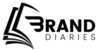If you want to film a YouTube video, a movie, or a music video. So, it’s time for the second phase of the fight: post-processing. In this article, we will share some useful tips, approaches and life hacks. This guide will help you to know about Video Editing Software tools for beginners.
Top Video Editing Software Tools for Beginners
We have listed the top 10 video editing software tools:
1. Adobe Premier Elements
A more complete and tailored collection of professional video editing tools is available in Premiere Pro. But Premiere Elements provides a basic, intuitive interface that beginners can use quickly.
2. Animaker
Even for DIY newbies, Animaker has a flat learning curve and is simple to use. However, creating animations with a professional appearance is made simple by the drag-and-drop interface and ready-built templates.
This is one of the most important software because of its versatility and enhances your learning experience. Additionally, it facilitates creative learning that boosts creativity, storytelling ideas, Steam concepts, and making media.
3. Clipchamp
ClimpChamp provides powerful video editing features that enable you to clip, crop, and resize films as well as record screen and webcam input, edit green screen videos, and even add AI voiceovers. With this software, anyone can make beautiful films without any prior knowledge.
Making scroll-stopping and compelling videos for social media, sales promotions, in-depth tutorials, and more is time-consuming. Clipchamp helps you save precious time by being packed with clever features and shortcuts.
4. Lumen5
Lumen5 is a cloud-based video editing software that makes it easy to create professional-looking videos without any prior experience. It offers a wide range of features, including templates, drag-and-drop editing, and access to a library of stock images, videos, and music.
Lumen5 is a great choice for businesses, marketers, and individuals who want to create videos for social media, marketing campaigns, or other purposes. It is also a good option for students and teachers who need to create videos for presentations or projects.
5. Nero Video
This is one of the most preferable video editing software for beginners developed by Nero AG. It is available for Windows and macOS. Although, they also offer a wide range of features, including Video Editing, Audio editing, Burning, Media management, and Streaming to devices like TVs and smartphones.
However, this powerful video editing software can be used by beginners and professionals alike. A wide range of features are available and it is easy to use. However, it can be expensive, especially the full version.
6. Corel VideoStudio
It is available in two editions: Pro and Ultimate. However, this is a user-friendly video editing software that is suitable for beginners and experienced users alike.
It offers a wide range of features, including Video editing tools, Effects, Transitions, Titles, Audio editing, and Export options. Also offers several features that are designed to make video editing easier, such as Storyboard mode and Autosave. Consequently, you won’t lose your progress.
7. Pinnacle Studio
It is a consumer-level software, but it offers many features that are also found in professional video editing software. Pinnacle Studio is known for its ease of use, but it also offers a wide range of features for more experienced users.
Some of the key features of Pinnacle Studio include Multi-track editing, Support for HD and 4K video, Color grading, Video masking, Audio editing, and Exporting.
8. Adobe Premiere Pro
The Adobe Premiere Pro software application is a timeline-based, non-linear video editing tool developed by Adobe Inc. However, this is one of the most popular video editing software applications in the world. You can use it in a wide range of professionals, from filmmakers and video journalists to YouTubers and social media content creators.
9. Apple Final Cut Pro
Apple Final Cut Pro is a non-linear video editing software application developed by Apple Inc. and exclusively available for macOS. Final Cut Pro is a powerful and versatile video editing software that offers a wide range of features for editing video, including: Importing and exporting a variety of video formats Cutting, trimming, and rearranging clips Adding titles, transitions, and effects Color correction and grading Audio editing Exporting to a variety of video formats
10. Corel VideoStudio Ultimate
Corel VideoStudio Ultimate is a video editing software application developed by Corel Corporation. VideoStudio Ultimate offers a wide range of features for editing video, including Importing and exporting a variety of video formats, Cutting, trimming, and rearranging clips, Adding titles, transitions, and effects, Color correction and grading, Audio editing, 360-degree video editing, Multi-camera editing, and Exporting to a variety of video formats.
Let’s Wrap These Things
We hope the above information was enough to know about Video Editing Software Tools for beginners. However, the video editing program you use will depend on your budget, the tools you’re employing, and your level of commitment. There is a wide selection of products available, which is a great advantage. For more information, stay tuned with us.
FAQ’s
There are many great video editing software tools available for beginners. Some of the most popular options include Adobe Premiere Elements, DaVinci Resolve, iMovie video editing software, and many more.
When choosing video editing software, there are a few factors you should consider, such as Your budget, Your skill level, and the features you need that are important to you. In addition, the platform you want to use is available for Windows, macOS, iOS, and Android devices. Choose the software that is compatible with the devices you have.
The basic steps of video editing are Importing your footage, cutting and trimming your clips, Adding transitions and effects, Adding titles and captions, and Exporting your video.
There are many resources available to help you learn more about video editing. Some of the best resources include Online tutorials, Books, Classes, and Community forums.