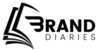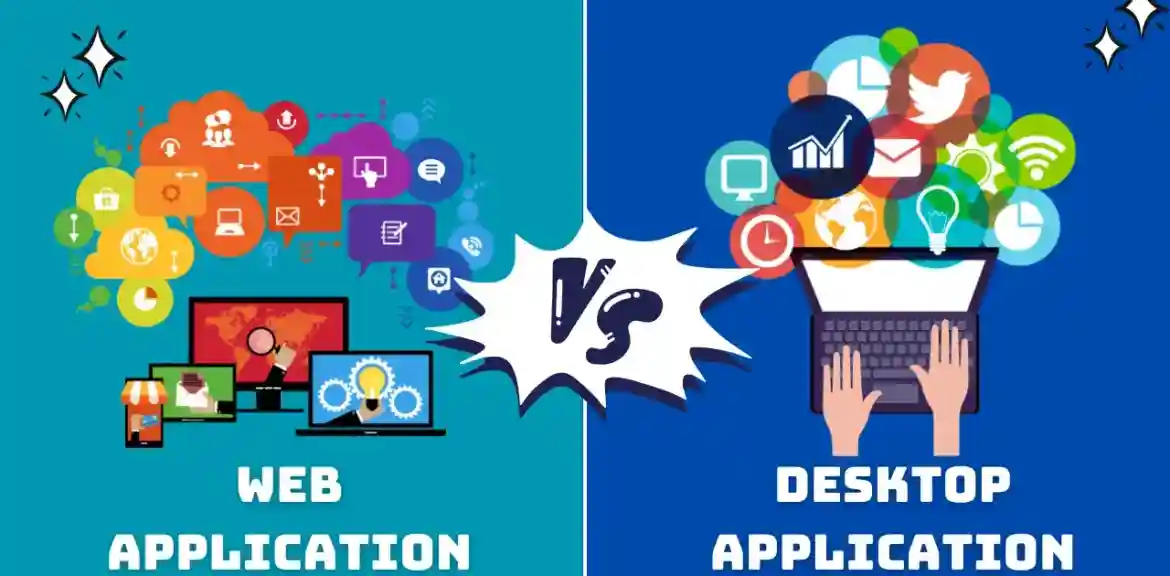In today’s digital era, the choice between web applications (web apps) and desktop applications (desktop apps) has become increasingly important for businesses and users alike. Each presents distinct benefits and serves specific requirements. In this blog post, we’ll explore the differences between web apps and desktop apps, helping you understand which option may be best suited for your requirements. Understanding the nuances between desktop application vs web application is essential for making informed decisions regarding software selection and development.
What are Web Apps?
Web Apps vs. Desktop Apps: Web applications, also known as web apps, are software programs that run on web browsers. They are accessed through the internet and do not require installation on the user’s device. Examples of web apps include online email services like Gmail, social media platforms like Facebook, and cloud-based productivity tools like Google Docs.
What are Desktop Applications?
Desktop applications, also referred to as desktop apps, are software programs that are installed and run directly on a user’s computer or laptop. Unlike web apps, desktop apps do not require an internet connection to function (except for specific features that may require online access). Examples of desktop apps include Microsoft Word, Adobe Photoshop, and video games like Minecraft.
Desktop Application vs Web Application
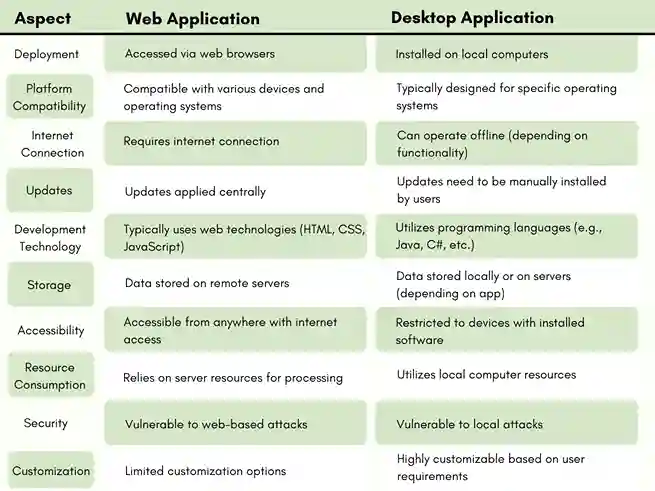
Differences between Desktop Apps and Web Apps
1. Accessibility
- Web apps are accessible from any device with an internet connection and a web browser, making them highly versatile and convenient for users who need to access their data from multiple locations.
- Desktop apps, on the other hand, are installed locally on a user’s device. Only be accessed from that specific device. While they offer offline functionality, users are limited to accessing them from the device on which they are installed.
2. Performance and Speed
- Web apps may experience slower performance and loading times compared to desktop apps, especially when accessing large amounts of data or multimedia content over the internet.
- Desktop apps generally offer faster performance and responsiveness since they are installed locally on the user’s device and can utilize the device’s resources more efficiently.
3. Installation and Updates
- Web apps do not require installation since they run within a web browser. Users can simply navigate to the app’s URL to access its features. Updates to web apps are typically managed by the app developers and are rolled out automatically to all users.
- Desktop apps require installation on the user’s device, which may involve downloading and running an installer file. Updates to desktop apps need to be manually installed by the user, although some apps offer automatic update functionalities.
4. Security
- Web apps may pose security risks due to their reliance on internet connectivity and potential vulnerabilities in web browsers or server infrastructure. However, they benefit from regular security updates and patches provided by the app developers.
- Desktop apps are less vulnerable to certain types of cyber threats, such as cross-site scripting (XSS) attacks, since they do not rely on web browsers for execution. However, they may still be susceptible to malware or viruses if proper security measures are not in place.
Advantages of Web Applications
1. Cross-Platform Compatibility
Web apps can run on any device with a compatible web browser, regardless of the operating system (Windows, macOS, Linux, etc.), making them accessible to a broader audience.
2. Automatic Updates
Web apps are updated centrally by the app developers, ensuring that all users have access to the latest features and security patches without the need for manual intervention.
3. Scalability
Web apps can easily scale to accommodate a growing number of users or increase workloads by leveraging cloud-based infrastructure and services.
4. Collaboration
Web apps facilitate real-time collaboration among users, allowing multiple individuals to work on the same document or project simultaneously, regardless of their location.
5. Lower Cost of Entry
Since web apps do not require installation or licensing fees, they often have a lower barrier to entry for users and businesses looking to adopt new software solutions.
Disadvantages of Web Applications
1. Dependency on Internet Connectivity
Web apps rely on an Internet connection to function, which can be a limitation for users in areas with poor connectivity or when offline access is required.
2. Limited Performance
Web apps may experience slower performance and responsiveness compared to desktop apps, particularly when handling large datasets or complex computations.
3. Security Concerns
Web apps are vulnerable to security threats such as cross-site scripting (XSS) attacks, data breaches, and phishing scams, requiring robust security measures to mitigate risks.
4. Browser Compatibility Issues
Web apps may encounter compatibility issues across different web browsers and versions, requiring additional development and testing efforts to ensure consistent performance.
5. Data Privacy Risks
Users may have concerns about the privacy and security of their data when using web apps, particularly if sensitive information is stored or transmitted over the internet.
Advantages of Desktop Applications
1. Offline Functionality
Desktop apps can function without an internet connection, allowing users to access and work with their data even when offline.
2. Enhanced Performance
Desktop apps typically offer faster performance and responsiveness compared to web apps. They can leverage the full capabilities of the user’s device.
3. Richer User Experience
Desktop apps can provide a more immersive and feature-rich user experience, with access to advanced graphics, multimedia, and system-level integrations.
4. Greater Control and Customization
Desktop apps offer more flexibility for customization and integration with other software and hardware components. This option enables users to customize
the application to their specific needs.
5. Data Security
Desktop apps can offer greater control over data security and privacy, as they store data locally on the user’s device and are not subject to the same security risks associated with web-based technologies.
Disadvantages of Desktop Applications
1. Platform Dependence
Desktop apps are typically designed for a specific operating system (e.g., Windows, macOS), limiting their compatibility and accessibility across different devices and platforms.
2. Installation and Maintenance
Desktop apps require installation and periodic updates, which may require manual intervention by users and can be time-consuming and cumbersome.
3. Higher Cost of Ownership
Desktop apps often involve upfront licensing fees or purchase costs, as well as ongoing expenses for updates, support, and maintenance.
4. Lack of Cross-Platform Compatibility
Desktop apps may not be compatible with all devices and operating systems. Limiting their availability and usability for users with diverse hardware and software environments.
5. Limited Collaboration Features
Desktop apps may lack built-in collaboration tools and real-time syncing capabilities, making it challenging for users to collaborate with others on shared documents or projects.
Conclusion
In conclusion, the choice between desktop application vs web application hinges on specific needs and preferences. Web apps are ideal for users who prioritize accessibility and versatility, while desktop apps are preferred by those who prioritize performance and offline functionality. Ultimately, the choice between web apps and desktop apps depends on factors such as user needs, device compatibility, and security considerations.
By understanding the differences outlined in this blog post, you can make an informed decision regarding the type of application that best suits your specific needs and preferences. Whether you opt for a web app or a desktop app, rest assured that both options offer valuable tools and solutions to enhance productivity and streamline tasks in today’s digital landscape.