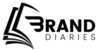One choice can have a significant impact on your user experience and search engine results if you’re creating a new website or giving your old one a makeover: adaptive vs. responsive design.
Is it better to choose responsive or adaptive? In actuality, one of the most important choices that web designers, developers, and entrepreneurs must make today is the argument between adaptive vs. responsive design.
Like water, responsive design flows naturally across devices. On the other hand, like a well-fitting garment, adaptive design customizes particular layouts for particular screen sizes.
But what is the best option for you? Stay tuned—we’re going to go over the definitions, benefits and drawbacks, practical examples, and professional guidance you need to choose the best option for your company.
What is Responsive Design?
First, let’s talk about responsive design, which is undoubtedly the most widely used strategy in contemporary web design. The fundamental idea behind responsive design is fluidity. From a large desktop display to a small smartphone screen, it enables a website’s layout to automatically adapt to the screen size of any device.
To make these changes, responsive design mostly uses CSS media queries. Although only one set of HTML code and CSS style sheets is used, the website’s content and appearance will vary according to the screen size, resolution, and orientation of the device.
How Does Responsive Design Work?
This is an explanation of how responsive web design works:
Fluid grids: Rather than using pixels with set widths, the layout is built using percentage-based widths. As a result, the components of the website can adjust to fit the screen size.
Flexible pictures: To avoid spilling over or becoming too big for the screen, photos and other media components are scaled to fit the device.
CSS Media Queries: To apply different styles for various screen sizes, use CSS Media Queries. For mobile devices, for instance, a media query may alter the navigation bar’s structure, turning it from a horizontal bar to a straightforward dropdown menu.
Responsive Web Design Examples
Let’s examine some real-world examples of responsive design to help you get a better idea:
The New York Times: Whether using a desktop computer or a mobile device, their website adapts well to the screen size, making it simple to use.
Apple: When you visit Apple’s website on any device, you’ll notice how the layout changes smoothly to provide a dependable, eye-catching experience on all screen sizes.
Advantages of Responsive Design:
Single codebase: One codebase simplifies and expedites updates by requiring you to maintain a single set of code across all devices.
Better SEO: Google can simply index your content because it uses a single URL across all devices, which improves your website’s search engine rating.
User experience: The design guarantees a seamless and consistent user experience by adjusting to any screen size.
What is Adaptive Design?
This brings us to the topic of adaptive design. Whereas adaptive design has a somewhat different strategy, responsive design operates dynamically on all devices. A website with adaptive design features several fixed layouts that are suited to various screen sizes. In basic terms, the server loads the appropriate layout after determining the device’s screen size.
Different layouts are used for each type of device in adaptive design, as opposed to responsive design, which adapts based on a single fluid layout. It might have a different layout for tablets, smartphones, and desktops, for example.
How Does Adaptive Design Work?
Here’s a brief explanation of how adaptive design operates:
Many layouts: The website features many layout configurations according to particular breakpoints, including 1024px for desktops, 768px for tablets, and 320px for mobile devices.
Device detection: The server determines which device belongs to the user and provides the relevant layout. In contrast to responsive design, which lacks layouts tailored to individual screen sizes, this method is more individualized.
Fixed layouts: Each layout is made especially for a range of screen sizes; as a result, the website loads the layout that is most appropriate for the device rather than dynamically resizing.
Advantages of Adaptive Design:
Custom-tailored experience: Experience that is specifically tailored. Adaptive design allows you to fine-tune the website’s appearance and feel for various screen sizes, giving you greater control over how it appears and feels on various devices.
Performance optimization: The website can load only the content required for the device because it uses fixed layouts, which could shorten load times on mobile devices.
The Challenges of Adaptive Design:
Multiple codebases: Adaptive design necessitates maintaining distinct codebases for every layout, in contrast to responsive design. This can be complicated and time-consuming.
SEO problems: When adaptive design isn’t done right, it can occasionally cause problems with SEO, particularly if device-specific URLs aren’t set up appropriately.
Key Differences: Adaptive vs. Responsive Design
To help you understand the key distinctions between adaptive vs responsive design, let’s break them down into easy-to-digest points:
| Feature | Responsive Design | Adaptive Design |
| Layout | Fluid grid layout that adjusts to screen size | Multiple fixed layouts for different screen sizes |
| Media Queries | Uses media queries to change styles dynamically | Uses media queries, but also server-side detection of the device for layout delivery |
| Customization | One-size-fits-all approach, but still flexible | More control over the layout, with tailored designs for each device type |
| Codebase | Single codebase for all devices | Multiple codebases for each layout (desktop, tablet, mobile) |
| SEO Impact | Generally better SEO due to single URL | Can have SEO challenges if not handled properly (e.g., multiple URLs) |
| User Experience | Smooth, continuous experience across devices | Can offer more customized user experience for each device |
| Maintenance | Easier to maintain with only one layout to update | More maintenance is required due to separate layouts and codebases |
Which One Should You Choose: Adaptive vs. Responsive Design?
After learning the distinctions between responsive and adaptive design, how can you decide which is best for your website? Let’s think about a few things:
Project prerequisites:
Responsive design is an excellent option if you’re working on a project where user experience across all devices is crucial and you want something that needs less upkeep.
Adaptive design may be preferable if your website needs to be tailored for particular devices (such as high-end desktop users, tablets, or specific smartphone models).
Performance:
Adaptive design can be helpful if performance is a top priority and you want to guarantee quick loading times on all platforms, particularly if you tweak the layout for particular devices.
While responsive design can still provide excellent speed, it might need to be adjusted further to guarantee quick load times on mobile devices.
Scalability and Maintenance:
Because you only need to update one codebase, responsive design is simpler to scale and manage.
As more device-specific patterns are added, adaptive design may become challenging to scale.
SEO:
Because of its single URL structure, responsive design is the best option if you want to steer clear of any possible SEO problems. To prevent content duplication problems with adaptive design, you must make sure that the right redirects and device-specific URLs are in place.
Overall
The decision between responsive and adaptive design ultimately comes down to the objectives of your project, the degree of customisation required, and the amount of upkeep you can afford. Each strategy has advantages, so it’s important to pick the one that best suits your goals.
Often, responsive design is the preferred option for a more adaptable, manageable solution that functions flawlessly on all devices. Adaptive design might be a preferable option, though, if you are willing to accept the additional complexity and want a highly customized experience for every kind of device.
Whatever path you choose, keep in mind that the objective is to deliver the best possible user experience. A satisfied user is, after all, a devoted user!
FAQ’s
Responsive design fluidly adjusts layouts, while adaptive design uses fixed layouts for specific screen sizes.
Responsive design is better for SEO due to a single URL across all devices.
Adaptive can be faster by delivering device-specific content, but optimized responsive sites are competitive.
Yes, adaptive design often requires managing multiple layouts or codebases.
Yes, a hybrid approach is possible and sometimes beneficial.
Responsive design is usually more affordable and easier to maintain for small businesses.
Yes, adaptive design offers a tailored user experience for each device.
Yes, adaptive sites may not automatically adjust to new screen sizes.
Choose adaptive when you need highly customized, device-specific layouts.
Google recommends responsive design for better SEO and easier indexing.